Bridging Java and Adobe Air - Merapi
How Exiciting it will be if you can call Java directly from an AIR Application? I got excited when i read first time. And I feel you will also be. So why to wait, here is the solution for it........ Merapi
Merapi: A Bridge between Adobe AIR and Java
Merapi is a bridge between applications written in Java and those running in and created for Adobe AIR™ (Adobe Integrated Runtime™).
Merapi has been designed to run on a user's machine, along with an Adobe AIR™application and providea direct bridge between the Adobe AIR™ framework and Java, exposing the power and overall calabilities of the user's operating system, including 3rd party hardware devices.

With a light weight and straightforward API, developers can leverage the OS by writing Java companion applications for their AIR™ applications. Java programs treat Merapi as a bridge to the running Adobe AIR™ application and vice-versa. How to achieve this is given below:
Sending a message from ActionScript:
var message : Message = new Message();
message.data = "Hello from Merapi Flex.";
message.type = "Reply";
Bridge.instance.sendMessage( message );
Sending a message from Java:
Bridge bridge = Bridge.getInstance();
Message message = new Message();
message.setData("Hello from Merapi Java.");
bridge.sendMessage(message);
Receiving a message in Flex:
in Script:
Merapi: A Bridge between Adobe AIR and Java
Merapi is a bridge between applications written in Java and those running in and created for Adobe AIR™ (Adobe Integrated Runtime™).
Merapi has been designed to run on a user's machine, along with an Adobe AIR™application and providea direct bridge between the Adobe AIR™ framework and Java, exposing the power and overall calabilities of the user's operating system, including 3rd party hardware devices.
With a light weight and straightforward API, developers can leverage the OS by writing Java companion applications for their AIR™ applications. Java programs treat Merapi as a bridge to the running Adobe AIR™ application and vice-versa. How to achieve this is given below:
Sending a message from ActionScript:
var message : Message = new Message();
message.data = "Hello from Merapi Flex.";
message.type = "Reply";
Bridge.instance.sendMessage( message );
Sending a message from Java:
Bridge bridge = Bridge.getInstance();
Message message = new Message();
message.setData("Hello from Merapi Java.");
bridge.sendMessage(message);
Receiving a message in Flex:
<merapi:BridgeInstance
id="bridge" result="handleResult(event)" />
in Script:
private function handleResult( event : ResultEvent ) : void{
var message : IMessage = event.result as IMessage;
}
Receiving a message in Java:
Receiving a message in Java:
Bridge.getInstance().registerMessageHandler("Reply", messageHandlerInstance );
public void handleMessage( IMessage message ){
System.out.println( message.getData() );
}
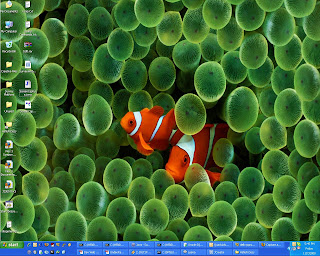
Comments
Sorry to bother you but I have read a recent post from you in Google Groups:
From: Ashish Mishra
Date: Feb 24, 6:43 am
Subject: How to Install Google App Plugin for Eclipse Galileo
Did you finally resolved the issue with the eclipse install/update exception? I'm trying to install the eclipse visual editor and I keep getting exactly the same error!
It is so frustrating.
Thanks mate